HubSpot & Hotjar Integration: Benefits, Features, & How To Get Started
HubSpot & Hotjar Integration: Benefits, Features, & How To Get Started
Are you seeking a deeper understanding of your website visitors' behavior and preferences to supercharge your marketing efforts? Enter the world of the HubSpot Hotjar integration. This seamless collaboration between HubSpot, a leading marketing automation platform, and Hotjar, a robust web analytics and feedback tool, opens up a wealth of possibilities for optimizing your website and improving your customer journey. In this article, we'll delve into the intricacies of the HubSpot Hotjar integration, exploring its core functionalities, benefits, and providing step-by-step guidance on getting started. Let's embark on this journey towards more data-driven marketing!
Understanding the HubSpot Hotjar Integration
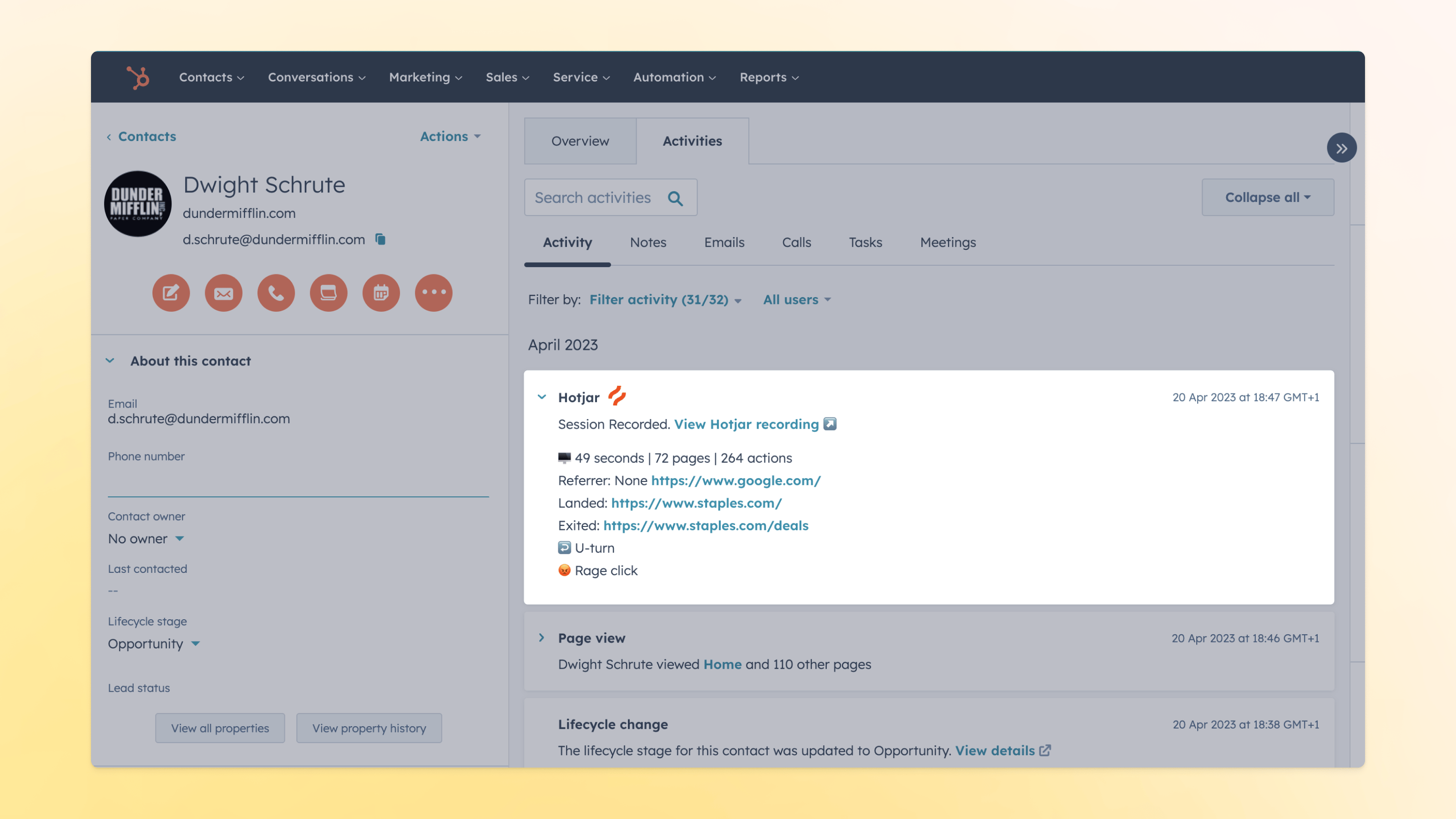
Comprehensive Website Insights: The HubSpot Hotjar integration is your key to unlocking a comprehensive view of how users interact with your website. Hotjar provides heatmaps, session recordings, and surveys to help you visualize and understand user behavior. This data is invaluable for identifying pain points, optimization opportunities, and understanding visitor preferences.
Heatmaps: Heatmaps are a powerful tool for visualizing where users click, move their mouse, and scroll on your website. With Hotjar's heatmaps, you can identify which areas of your site receive the most attention and which might be overlooked. This information is instrumental in optimizing your site's layout and content placement for maximum engagement.
Session Recordings: Dive deep into user interactions with session recordings. Watch real-time recordings of user sessions on your website, allowing you to see exactly how visitors navigate, what they click on, and where they might encounter issues. Session recordings provide insights into user experience, helping you identify areas for improvement.
Feedback Surveys: Collect direct feedback from your website visitors with Hotjar's on-site surveys. You can create custom surveys and collect user opinions and suggestions. This feedback is invaluable for understanding user needs, preferences, and pain points, and it can guide your marketing and website optimization efforts.
User Behavior Analysis: Hotjar goes beyond data and helps you understand the 'why' behind user behavior. It allows you to create user surveys, collect feedback, and gain qualitative insights, adding a layer of context to quantitative data. With this integration, you can combine quantitative and qualitative data to make more informed decisions.
Unleashing the Benefits of the HubSpot Hotjar Integration
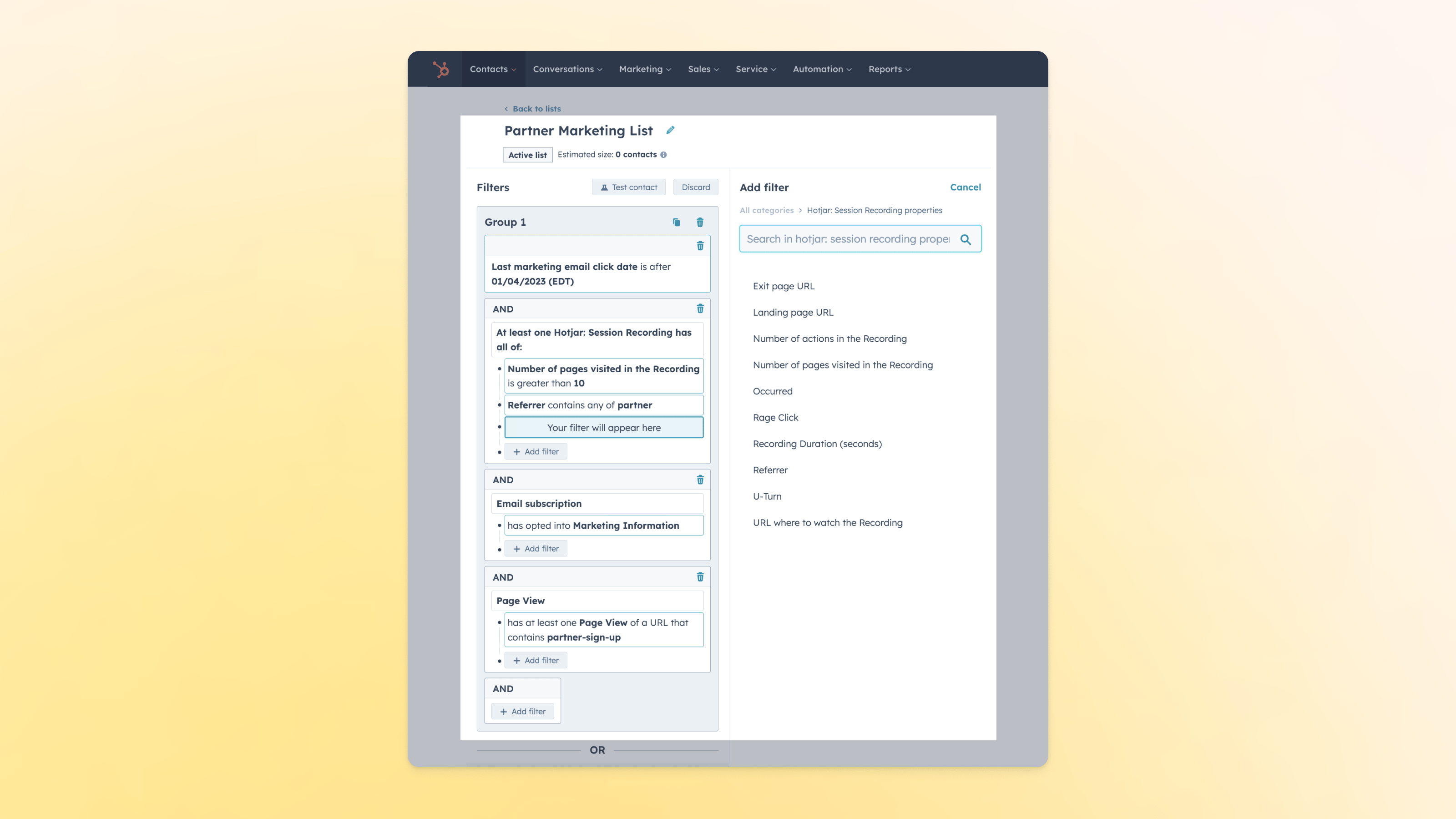
The HubSpot Hotjar integration offers a multitude of benefits that can transform your marketing strategy:
Data-Driven Decision Making: With comprehensive insights into user behavior and feedback, you can make data-driven decisions to optimize your website, marketing campaigns, and user experience.
Enhanced User Experience: By understanding what your users like and dislike about your website, you can make informed changes to enhance the user experience, leading to higher engagement and conversion rates.
Content Optimization: Identify which content performs well and which needs improvement, enabling you to tailor your content strategy to better meet user expectations.
Conversion Rate Optimization: Heatmaps and session recordings can help you pinpoint areas where users drop off or encounter obstacles, allowing you to optimize for improved conversion rates.
Streamlined Marketing: Better understand user preferences and pain points, allowing you to create more targeted and effective marketing campaigns.
Key Features of the HubSpot Hotjar Integration
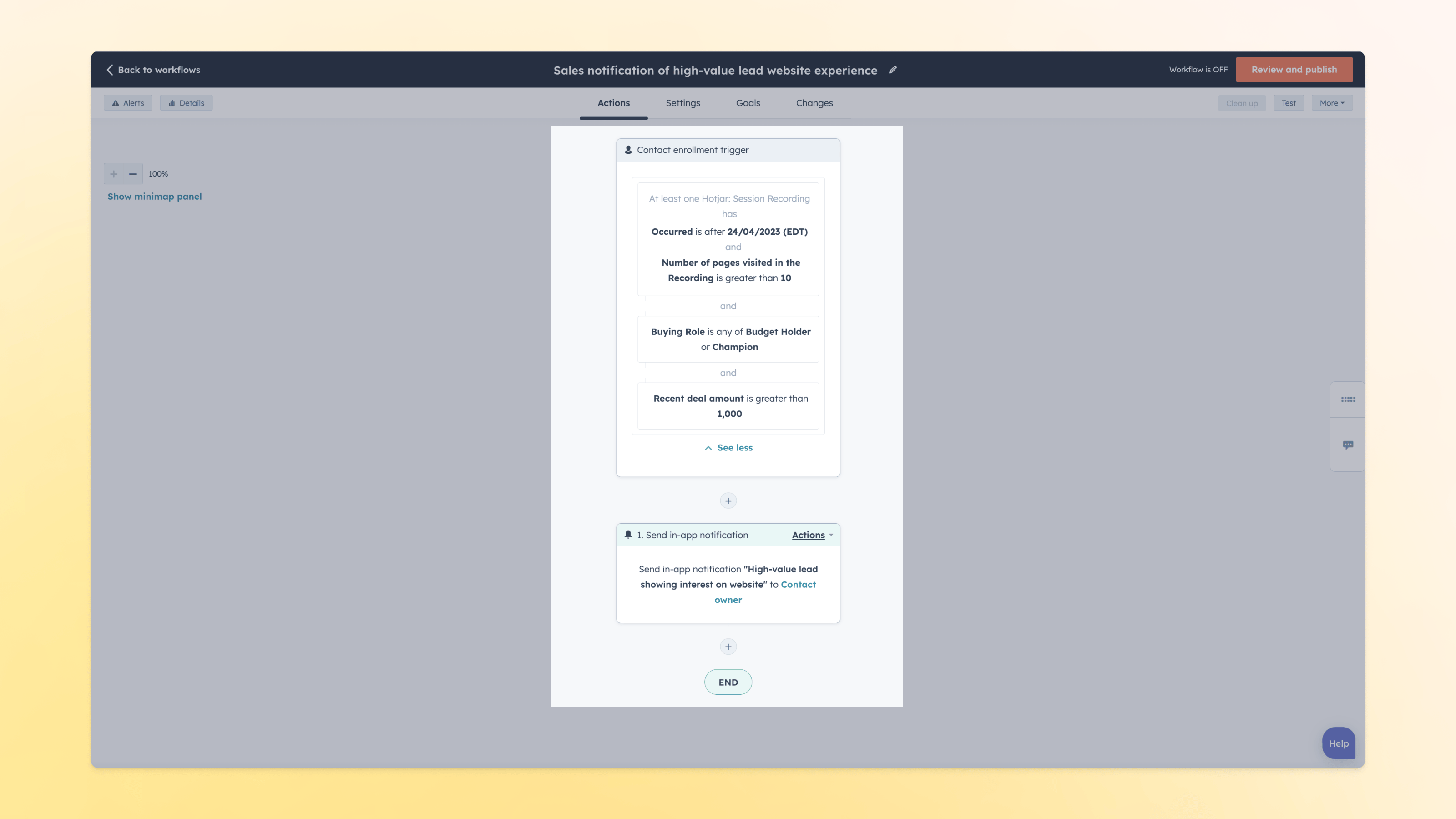
The integration offers a range of features designed to enhance your website analytics and optimization efforts. Here are some key features to consider:
Seamless Data Integration: Hotjar seamlessly integrates with HubSpot, allowing you to access and analyze website data directly within your HubSpot account.
Custom Surveys: Create custom on-site surveys to collect feedback from visitors, providing qualitative insights alongside quantitative data.
Heatmaps: Visualize user behavior with heatmaps, allowing you to see where users click, move their mouse, and scroll.
Session Recordings: Watch real-time recordings of user sessions to gain insights into their interactions with your website.
Feedback Analysis: Combine quantitative and qualitative data to understand the 'why' behind user behavior.
Getting Started with the HubSpot Hotjar Integration

Now that you're eager to harness the power of the HubSpot Hotjar integration, here's a step-by-step guide to get you started:
Installation: Access the HubSpot App Marketplace and search for "Hotjar." Install the integration to unlock its powerful features.
Account Setup: Create or log in to your Hotjar account. Configure your settings to align with your website's goals and objectives.
Integration Configuration: Connect your HubSpot and Hotjar accounts, ensuring that data seamlessly flows between the two platforms.
Data Analysis: Start collecting data, including heatmaps, session recordings, and survey responses, to gain insights into user behavior and preferences.
Website Optimization: Utilize the data and insights gained through Hotjar to optimize your website for improved user experience and conversion rates.
Conclusion
The HubSpot Hotjar integration empowers you with an in-depth understanding of your website visitors, their behavior, and their preferences. By combining quantitative and qualitative data, you can make informed decisions, enhance the user experience, optimize your website, and streamline your marketing efforts. Embrace this integration today, and take your website and marketing strategy to new heights of efficiency and effectiveness. It's time to unlock the full potential of integrated web analytics and user feedback for your marketing success!



